Telegram Web
HOW TO DOWNLOAD TELEGRAM ON YOUR PC
Telegram is one of the most popular cloud-based instant messaging platforms. You can avail its services on smartphones as well as PCs and laptops. The instant messaging platform helps us stay connected with our peers on-the-go. The company is proactive in launching new features for its mobile platform, but the desktop version also has several useful features to offer.
You should go to Telegram's website at telegram.org, visit the Download for PC page and download the setup exec file or the portable version.
After either installing and opening Telegram Desktop on your PC or opening the portable version, You need to login. You need to enter your international phone number (select your country code from the menu) then you need to enter the code that is sent to you. The code will be sent in a message from Telegram inside your mobile Telegram or Telegram X app. Do not share this code with anyone.
If you’re in an area where Telegram is blocked, you need a VPN or anti-blocking tool to either visit the Telegram website or connect to its servers from the desktop app.
Link = Telgram Web
Warch this video if u don't know How to install telegram on your pc
Telegram pc install video tutorial
Kindly Subscribe My Channel =Mr Wanderlust
💰 DONATE
UPI ID : thewanderlust@paytm
If you like this Post, then Do Share it On Social Media and with your friends. Thanks for choosing us.

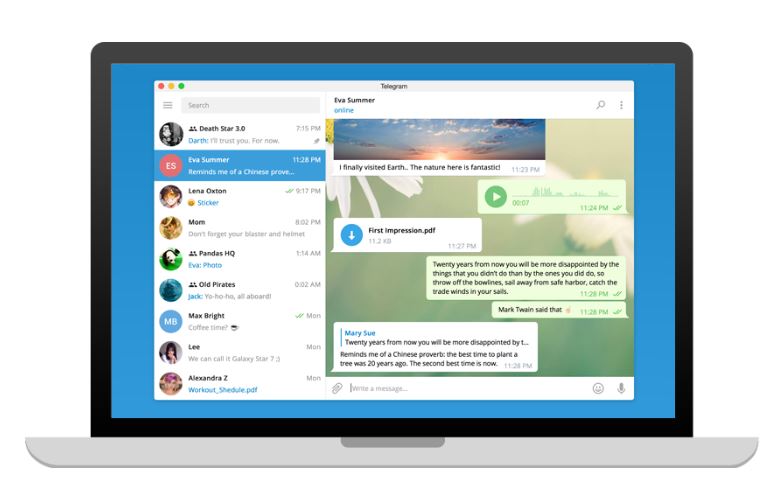

No comments